Cluster setup and configuration
IPS Server is designed to operate in a clustered architecture with multiple server machines. A cluster of 2 or 3 server machines is recommended to ensure continuous availability of a Planning Space deployment.
A load balancer is required to distribute client traffic to the machines in an IPS Server cluster. By checking the monitor port of each server machine, the load balancer can be configured with 'health checks' to detect when a machine is down and thus distribute traffic only to healthy server machines.
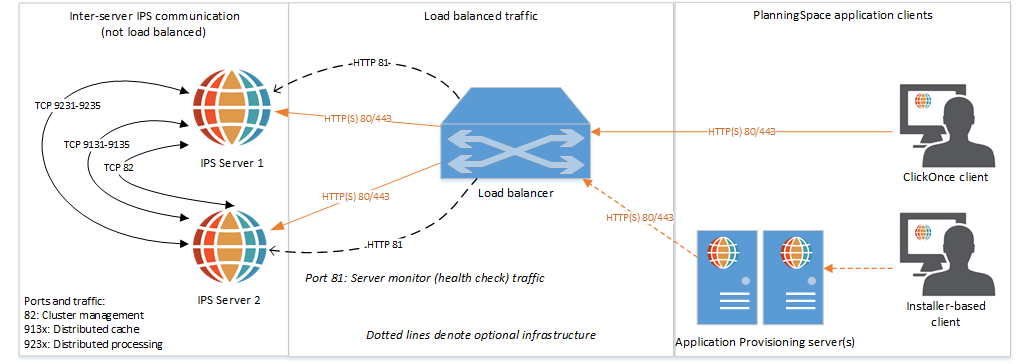
Schematic diagram showing an IPS Server cluster with two server machines, and a load balancer to distribute client traffic. The inter-server
IPS traffic (not load balanced) is also shown.
No data is permanently stored in any server machine, except for log files. All user data and configuration data are stored in the common database and tenant databases, which means that adding or removing server machines is a straight-forward process. Moreover, IPS Server actively monitors the servers connected to the cluster and will automatically include or exclude servers as they become available or stop being available (whether the stoppage is planned or unplanned).
Note: Some machine (operating system) configuration changes require re-starting the IPS Service. If the date-time or timezone settings of an IPS server machine are changed, then the IPS Service must be re-started for that machine.
